Hey everyone, Sameer here, CEO of Social Champ.
You might know us for simplifying your social media scheduling, but did you know there’s another marketing channel we’ve been exploring lately?
Email marketing.
Now, I’m not talking about just sending out generic newsletters.
Studies show email marketing boasts a ridiculous ROI of 3,600%! That’s right, for every $1 you invest, you get a potential return of $36.
Talk about bang for your buck.
Let’s begin by sharing our experiences of hopping on from one email tool to another and how we found just the perfect one!
Mailchimp
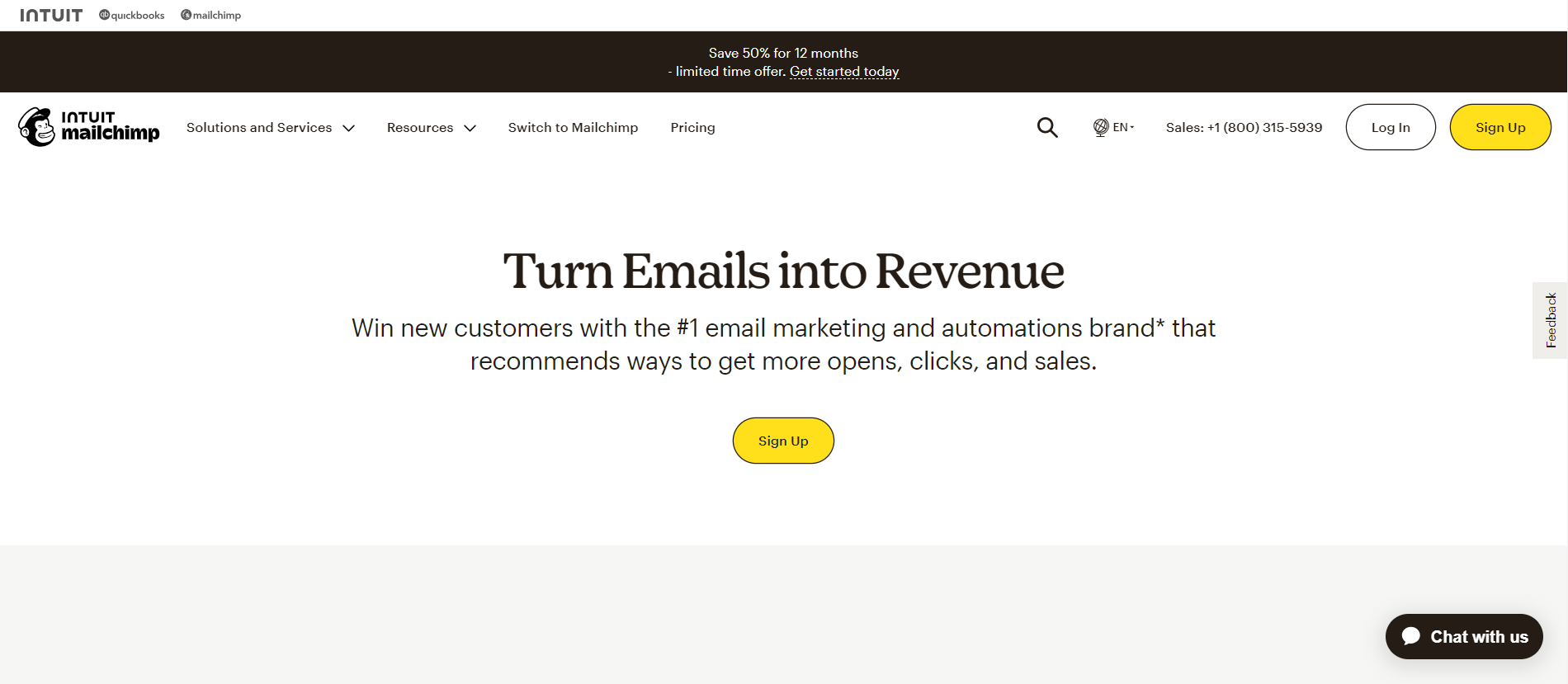
As I mentioned before, Mailchimp was a good fit for design and visuals. It offered an extensive library of templates and a user-friendly drag-and-drop editor.
It was a nice change compared to some of our limitations with other platforms.
However, as our needs grew, the cost started to add up.
It became clear that Mailchimp was better suited for larger businesses with bigger budgets.
Pros:
- Visually stunning and user-friendly interface: You can design eye-catching emails with ease.
- Powerful segmentation and automation: You can personalize your campaigns and reach the right audience.
- Extensive library of features: It has everything you need to run successful email marketing campaigns.
- Free plan available: Great for testing the waters before committing.
Cons:
- Pricing can become expensive: As your list and needs grow, so do the costs.
- Overwhelming for beginners: The sheer number of features can be intimidating for new users.
Pricing:
- Free: Send up to 1,000 emails per month to a maximum of 500 contacts.
- Essentials: Starts at $6.50 per month for 500 contacts, includes basic features and A/B testing.
- Standard: Starts at $10 per month for 500 contacts, adds advanced features like automations and landing pages.
- Premium: Starts at $175 per month for 10,000 contacts, including priority support, dedicated onboarding, and additional features.
MailGun
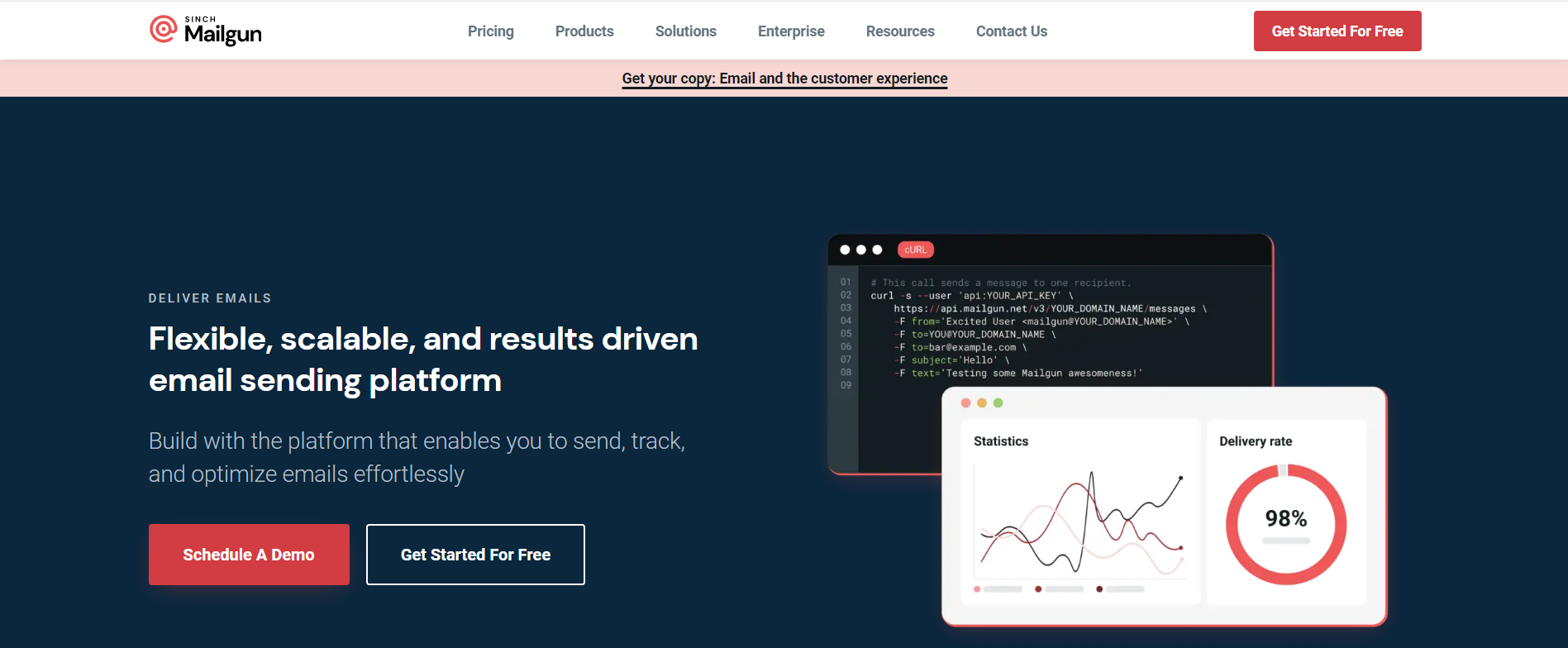
My exploration of email marketing platforms took a turn when I discovered Mailgun.
It was a breath of fresh air for my developers.
The detailed logs, strong infrastructure, and APIs made it a developer’s dream.
They could integrate email sending seamlessly into our applications and have complete control over the process.
However, Mailgun comes with a catch: it lacked the user-friendly interface and drag-and-drop features I craved.
Some emails went to spam, and we even exceeded our email limits.
While it offered basic templates, it wasn’t ideal for creating visually appealing email campaigns.
This meant I still needed to explore other platforms, and the search for the “all-in-one” solution continued.
Pros:
- Developer-friendly: Strong APIs, detailed logs, and robust infrastructure.
- Scalability: Handles large volumes of emails efficiently.
- Reliable delivery: Ensures your emails reach your audience’s inbox.
- Free trial: Allows you to test the platform before committing.
Cons:
- Not beginner-friendly: Requires technical knowledge to use effectively.
- Limited design capabilities: Lacks user-friendly drag-and-drop features and advanced design options.
Pricing:
- Pilot: Free for the first month, then renews at $49 per month. Includes basic features and limited usage.
- Starter: $99 per month. Includes essential features and increased usage limits.
- Contract: Custom pricing for high-volume senders and additional features.
Mailgun is a fantastic choice for developers and businesses that prioritize technical control and scalability.
However, if you’re a beginner or need a platform with strong design capabilities and a user-friendly interface, Mailgun might not be the best fit.
SendGrid
Now, SendGrid came into the picture when we needed a more reliable email delivery option for transactional emails.
It was a solid tool that we used for a while, especially when we were just starting to scale.
Its reliable delivery and easy-to-use interface made it a go-to for basic needs.
However, when our credits ran out on the free version, we had to move to the paid version, which worked well but didn’t fully address our design and customization needs.
Additionally, we kept encountering the need for a dedicated IP.
Similarly, when using Outlook, we also needed a dedicated IP, but emails just weren’t getting through — they kept going straight into spam.
Pros:
- Smooth and reliable delivery: Never worry about your emails getting lost in the void.
- Easy to use: Great for beginners or teams new to email marketing.
- Free plan: Perfect for testing the waters before committing.
- API access: Integrate SendGrid with your existing apps and workflows for a seamless experience.
Cons:
- Limited design capabilities: The templates and editor can feel a bit restrictive if you’re looking for more creative freedom.
- Pricing structure: As your email list and needs grow, the costs can climb quickly.
- Limited support on the free plan: Only ticket support is available, which may not be ideal for urgent issues.
Pricing:
- Free: Send 100 emails per day forever, with basic features.
- Essentials: Starts at $19.95 per month for up to 100,000 emails.
- Pro: Starts at $89.95 per month and includes a dedicated IP, advanced features, and phone support.
- Premier: Custom pricing for high-volume senders and additional support.
Ultimately, SendGrid is a solid option for beginners or businesses who prioritize reliable delivery and simplicity.
However, if you’re looking to push the boundaries of design and have a larger budget, you might want to explore other platforms.
Drip
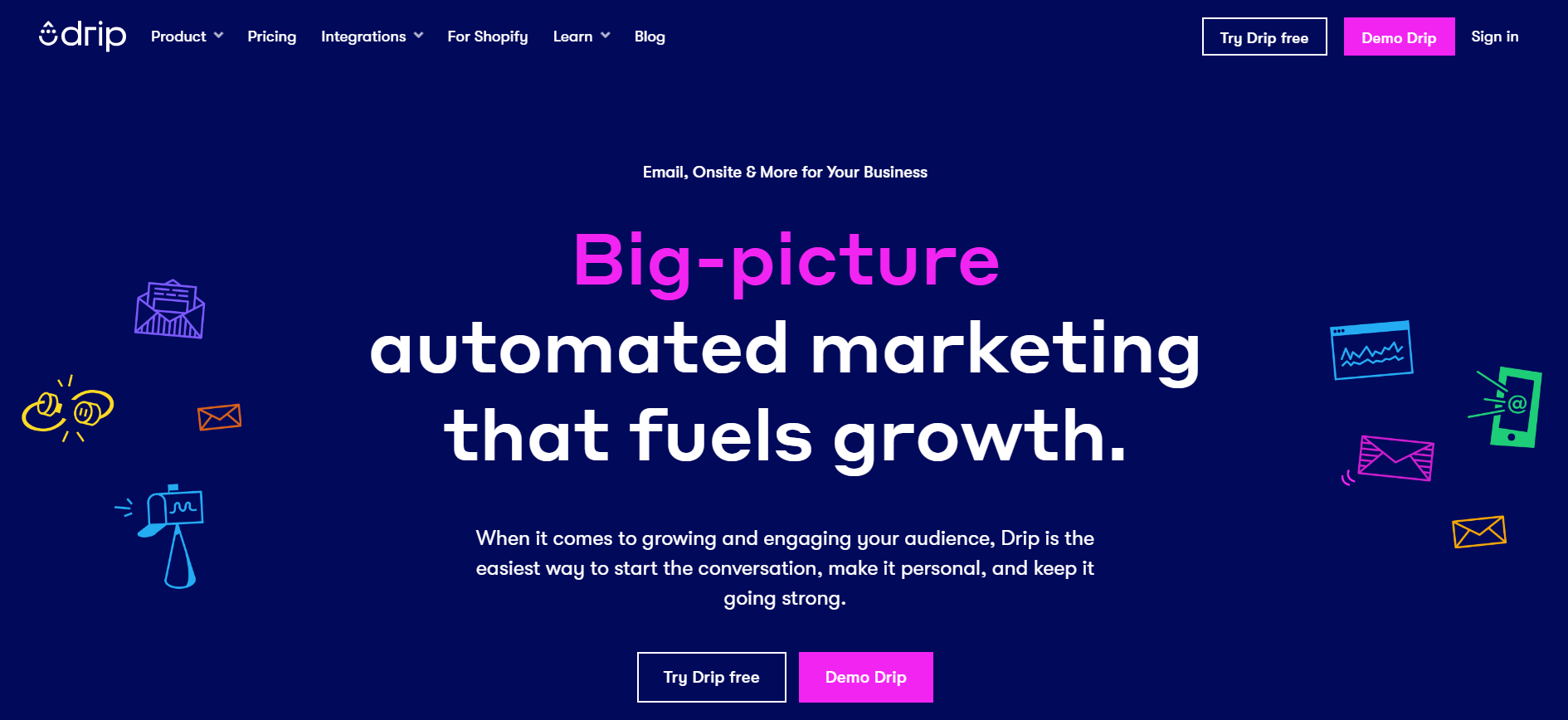
As I continued my quest for the perfect email marketing platform, I stumbled upon Drip.
Drip worked great for us because it offered the two types of email strategies that we needed: sequential/segment emails and blasts.
The platform can automate complex workflows and target specific audience segments with laser precision, mimicking what I loved about Mailchimp’s capabilities.
However, just like Mailchimp, the price tag of Drip became a hurdle for our team.
With a list size of only 2,500 subscribers, the $39 monthly fee felt a bit steep.
Here’s a quick breakdown of Drip:
Pros:
- Automation and segmentation: Automate complex workflows and target specific audience segments with ease.
- User-friendly interface: Easy to learn and use, even for beginners.
- 14-day free trial: Allows you to test the platform before committing.
Cons:
- Heavy on the budget: This can be expensive for small businesses and those with limited budgets.
Pricing:
- Free trial: 14 days, no credit card required.
- Paid plan: Starts at $39 per month for 1-2,500 contacts. Includes unlimited email sends and basic features.
It offers a pricing calculator on their website. You can input your specific needs and list size to see a personalized estimate of their costs.
This can help you decide if Drip fits your budget before you commit to a free trial.
Drip is a powerful platform with much to offer, especially for businesses focused on automation and segmentation.
However, its pricing might not be ideal for smaller teams or those with limited budgets.
Mautic
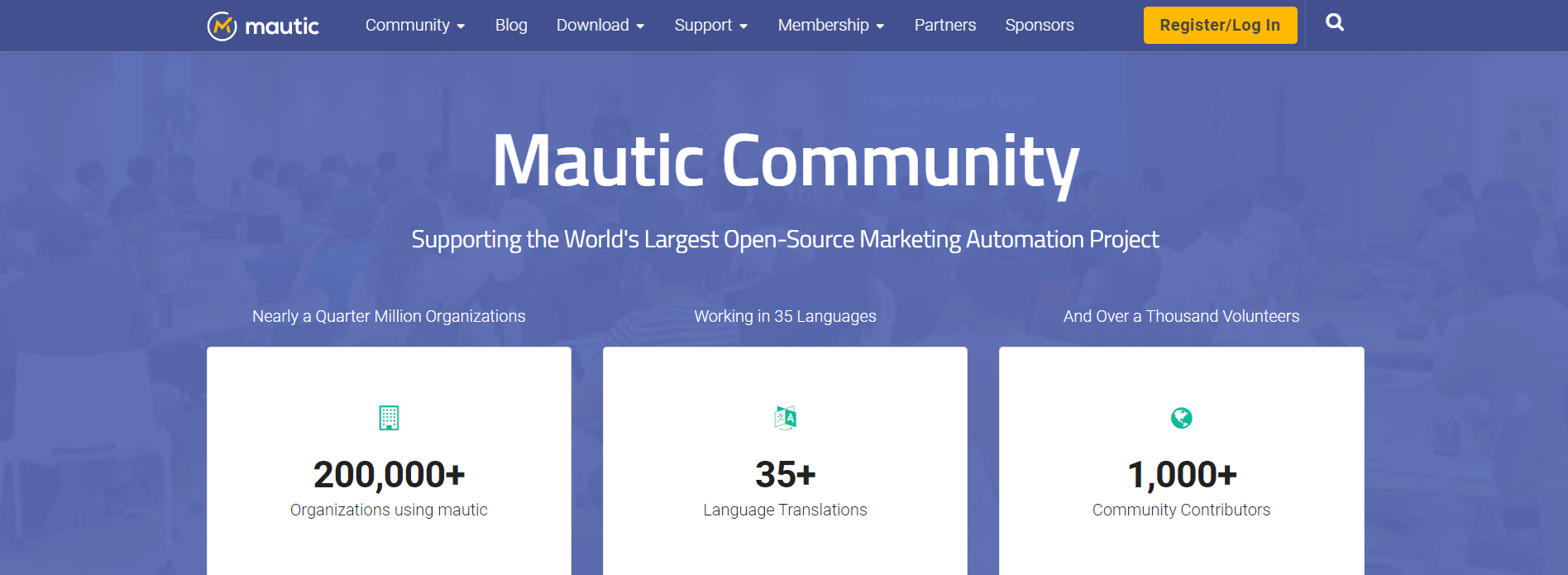
After venturing through the maze of popular email marketing platforms, I turned to open-source options.
That’s when I stumbled upon Mautic.
And let me tell you, Mautic was a game-changer.
It’s a combo of both email blasts and sequences, and the best part?
It’s open-source.
We hosted it on our own server, bought an IP from Amazon SES, and started sending out marketing and sequential emails.
This setup was a dream for us.
And, we didn’t stop there—we even moved all personal emails of our employees onto Amazon.
Thanks to that dedicated IP, we could send emails to our employees too.
And since Mautic is an open-source software, iit offers customization and integration capabilities, allowing me to build and mold the platform to my exact needs.
No more feeling limited by pre-set features or locked-in functionalities. We were able to send both email blasts and sequential campaigns with ease.
Pros:
- Open-source: Free to use and modify, offering ultimate flexibility and customization.
- Powerful features: An Extensive set of features, including landing pages, forms, marketing automation, and A/B testing.
- Scalability: Can handle large email lists and complex marketing campaigns.
- Cost-effective: Free to download and use, with minimal hosting and maintenance costs.
Cons:
- Steeper learning curve: Requires technical knowledge and time to set up and manage effectively.
- Limited support: Primarily relies on community forums and support documentation.
- Not beginner-friendly: This platform can be overwhelming for new users without technical experience.
Pricing:
- Free: Mautic is open-source software, so there’s no licensing fee. You’ll only incur costs for hosting, development, and maintenance.
- Mautic was a great fit for us due to the control and flexibility it provided. We even used Amazon SES for our IP, ensuring smooth delivery.
Featured Article: Think Different, Pitch Different: Tips to Stand Out from the Crowd
Platforms That Didn’t Workout
Other than the email marketing platforms I already mentioned, I also tried out some other platforms that I thought were worth mentioning.
I say they didn’t work out because they didn’t stay for too long, so my experience with them is very short, but let me share it with you.
- Klaviyo: I started using Klaviyo, and it had all the features I needed, but I was required to get premium for complete access, which was a massive turn-off for me at that point. Besides that, Klaviyo is a more e-commerce-appropriate platform and could have helped more with my business needs.
- Brevo (Previously Sendinblue): Using Sendinblue was a more pleasant experience than using Klaviyo. Its transactional email capabilities and SMS marketing made it a good choice, especially when I was on a budget. However, I needed more templates and faced some performance issues with this platform.
- ActiveCampaign: ActiveCampaign stood out for its automation prowess. Designing complex, multi-step automation was not only possible but surprisingly easy. However, since I was not willing to get an expensive email marketing platform, I had to give up on this one as well.
Final Verdict
What I learned from my experiences with email marketing platforms is that no single platform has everything you need.
Each business has its unique needs, goals, and audience.
My experience taught me the importance of understanding these factors before choosing the right companion for Social Champ, and luckily, I found one, MAUTIC.
I would like to mention that everything written in this blog is just my honest opinion, and I’m not getting paid to promote any of these platforms— I wish I were, though!
I have had a great experience with Mautic; hence, I prefer it over the other email marketing platforms, but that does not mean that other platforms are not good.
Everyone has different needs, so you might have a different experience with each platform.
And, if you want a one-on-one discussion with me, book a meeting, and we can have a detailed chat; I’m always happy to help!
